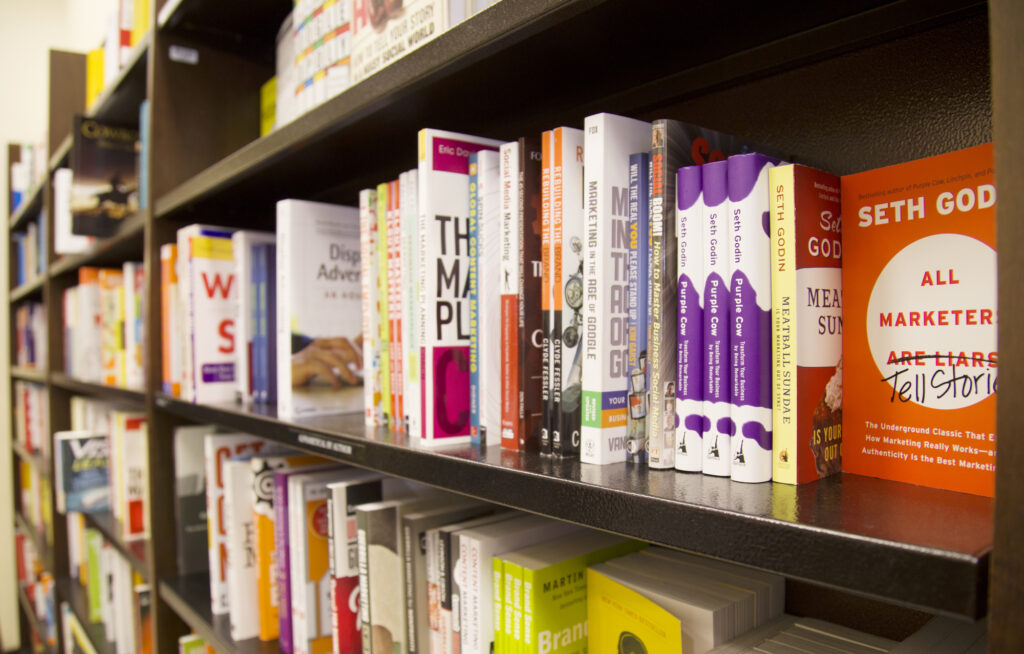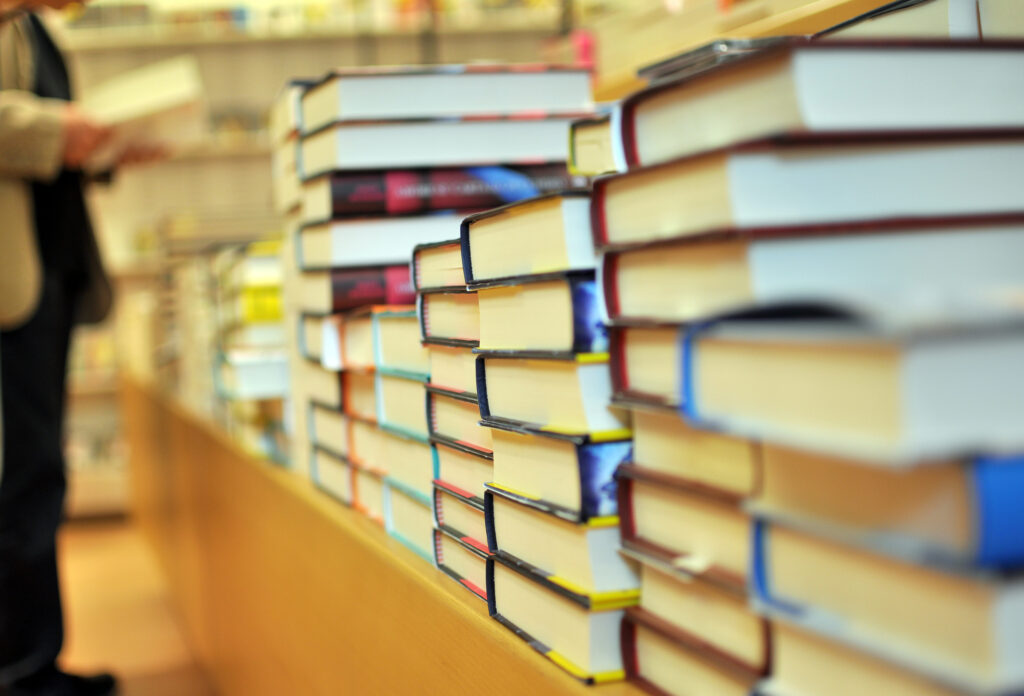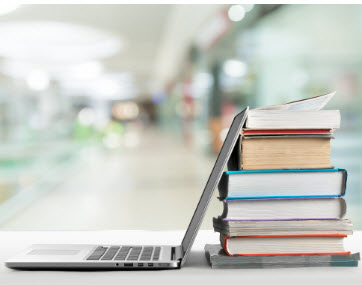THE WAY YOU WANT TO LEARN
The topics below are split into an introductory overview (“101”) and a more detailed demonstration (“102”). For each, you’ll have the opportunity to learn based on your personal preference:
- Watch a short video
- Read a how-to document
- Tour how things work within Edelweiss (some of these are coming soon!)
Or, if you have specific questions, type what you’re looking for into the Search bar here.

Completely new to Edelweiss? Start here.
(If not, skip ahead!)
Basic navigation, setting up your account, and customizing your homepage.
Managing Your Contacts
In many ways, Edelweiss functions as a CRM for sales reps – keeping track of your account contacts and facilitating communication. It all starts with “Contacts.”
CONTACTS 101
Finding and editing your contacts.
CONTACTS 102
Using groups, exporting/importing contacts, and sharing.
To learn more about contacts, click here to browse Help resources or search on the homepage.
Markups
A catalog “Markup” is an opportunity for you to provide insider knowledge and advice to your accounts. Providing robust information helps buyers make decisions!
MARKUPS 101
The elements of a markup.
MARKUPS CONTACTS 102
Sharing a markup and examples of best practices.
WHAT BUYERS WANT
What buyers are looking for in their reps’ markups.
To learn more about markups, click here to browse Help resources or search on the homepage.
Managing Orders
Edelweiss is a one-stop shop for publishers and book professionals, and buyers can send their order to you right in Edelweiss!
ORDERS 101
Understanding orders in Edelweiss.
Orders 102
Creating and downloading orders.
To learn more about orders, click here to browse Help resources or search on the homepage.
Additional Topics
EDELWEISS360
Edelweiss360 surfaces data such as who has viewed your catalog, who has shared it, who has put your titles on their Shelves in Edelweiss. Learn more about Edelweiss360.
COLLECTIONS
Collections are groups of titles that you create for a certain purpose to share with one or more of your Contacts. Learn more about collections.
EVENT GRIDS
Event grids are a way to share author tours with your accounts and allow them to request participation. Learn more about event grids.
GETTING THE MOST OUT OF EDELWEISS
Now that you have the basics down, learn more about how to get the most out of Edelweiss in this video. Watch now.
Need More help?
Don’t worry! Our awesome Support team is here to help.
Email us anytime at support@abovethetreeline.com.