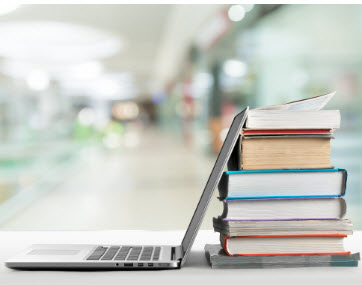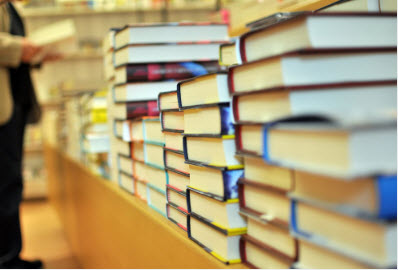Are you a librarian new to Edelweiss?
Welcome!
You've come to the right place.
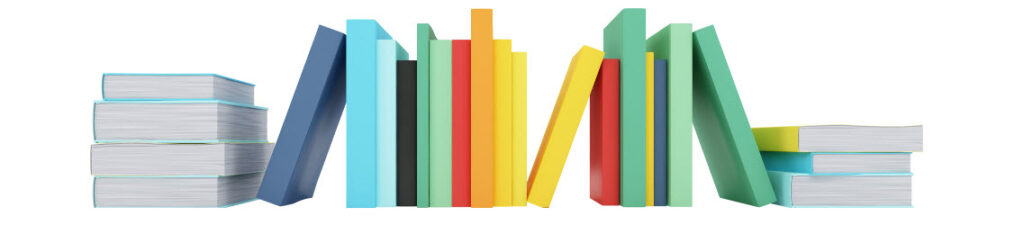
THE WAY YOU WANT TO LEARN
The topics below are split into an introductory overview ("101") and a more detailed demonstration ("102"). For each, you'll have the opportunity to learn based on your personal preference:
- Watch a short video
- Read a how-to document
- Tour how things work within Edelweiss
Or, if you have specific questions, type what you're looking for into the Search bar here.
Getting Started with Edelweiss
Edelweiss is an amazing place for book lovers! You can learn about new titles, access thousands of advanced review copies, browse publisher catalogs, and more. But first, take a little time to learn how to customize Edelweiss to meet your unique interests.
EDELWEISS 101
Getting started
EDELWEISS 102
Popular features for librarians
For more resources about getting started, click here to browse Help resources or search on the homepage.
Review Copies and Reviews
ARCs, galleys, review copies - no matter what you call them, they are extremely useful to librarians. This is your opportunity to read a title for FREE before purchasing or recommending to patrons. In return, leave a review for the publisher and author!
REVIEW COPIES 101
Finding, downloading, and requesting review copies.
REVIEW COPIES 102
Writing and sharing reviews
To learn more about review copies, click here to browse Help resources or search on the homepage.
Collection Development & Ordering
Are you in charge of collection development and/or title selection for your library? Discovering titles in Edelweiss and then exporting lists for easy ordering from your distributor of choice is simple.
ORDERING 101
Collection development using Edelweiss
ORDERING 102
Creating and exporting orders
To learn more, click here to browse Help resources or search on the homepage.
Communities
Communities are groups of users with similar interests or functions. Community members are able to share reviews and collections as well as view reviews and collections that others have shared.
COMMUNITIES 101
Joining, Finding, and Sharing Reviews or Collections
COMMUNITIES 102
Creating and Managing Communities
Additional Topics
CATALOGS AND COLLECTIONS
You can create and share collections of titles for just about any purpose you can imagine. Learn more here.
EVENT GRIDS
Learn about author tours in your area and apply to the publisher for potential inclusion. Learn more here.
USER ADMINISTRATION
If you are the user administrator for your library's Edelweiss account, you can create, edit, and delete users as needed. Learn more here.
OTHER TIPS & TRICKS
Feel like you have a pretty good handle on Edelweiss now? Take it up a notch with these best practices. Learn more here.