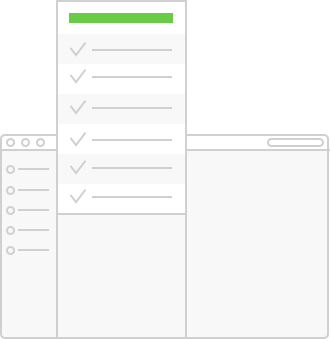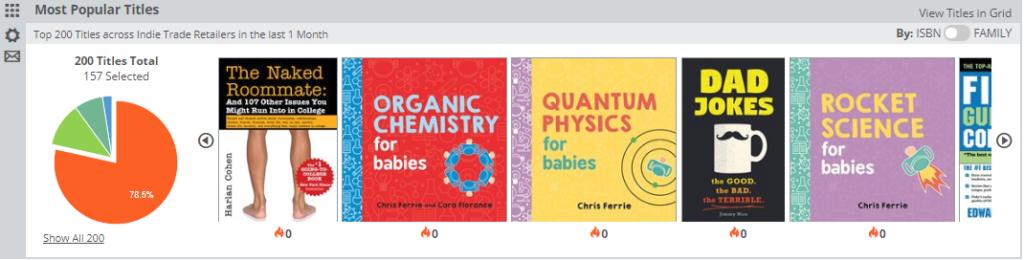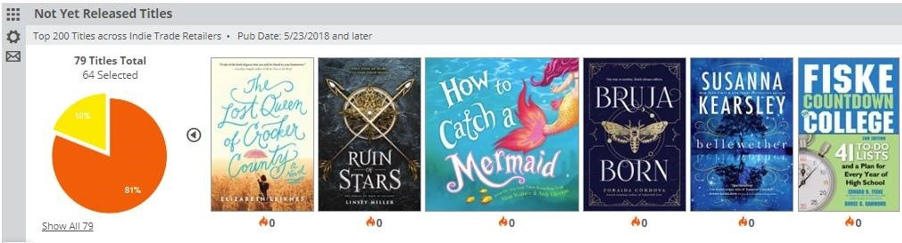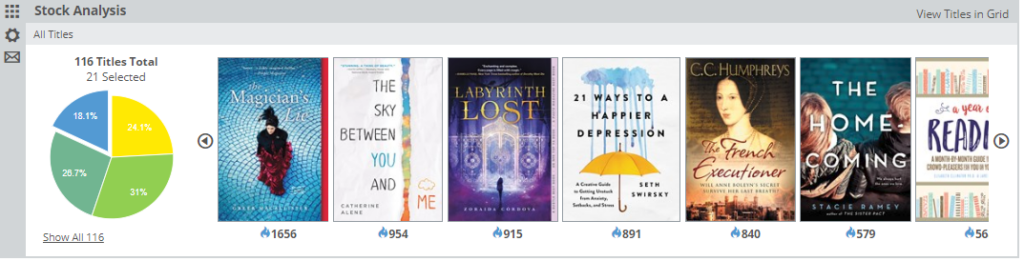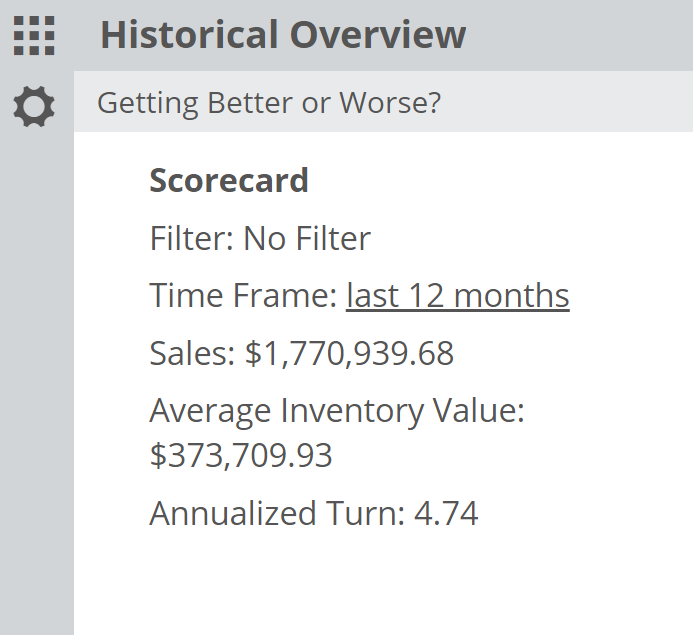Welcome to Edelweiss Analytics for publishers! This add-on module provides real-time, specific data about how your titles are performing.
First: Sign Up!
We’re happy to answer any questions you have about the module and pricing. Learn more here. Once you’re ready to signup, just complete the from below!
Second: Activation
Once we receive your completed signup form, we’ll work on activating your account. No action is required on your end, but this may take 5-7 business days. We will notify you when Edelweiss Analytics has been activated!
Third: Learn and Take Action
Once activation is complete, you’re ready to dig into your analytics data! Below are some resources to get you started. If you have questions or need guidance, simply email support@abovethetreeline.com to schedule a time that works for you!
Using Your Edelweiss Analytics
Market and Store-Level Reporting
Note: You will only see data for stores that subscribe to bookseller Edelweiss Analytics. Non-reporting stores may be eligible for a free trial. You can send interested stores here.
Most Popular Titles
This tool is designed to show your most popular titles in a particular market, how your accounts are stocked with those titles, as well as how those titles are performing in those accounts. You’ll be able to see which of your titles are the current best-selling titles.
Not Yet Released Titles
This report takes advantage of the aggregated data from your stores to create a cheat sheet for titles that have not yet been published. This graph will take all on-order titles with a future publication date and filter to show you your titles that are most-ordered by the most stores.
Stock Analysis
This graph will quickly show you how your titles are performing at a particular account, using the “Shelf Days” measure. You can view their entire inventory of your titles or use your search filters to view smaller, targeted portions. Doing this analysis on a regular basis will make you a smarter and better-informed rep for your accounts.
Historical Overview
This analytics lane is really pretty simple but ripe with important information. You can quickly see, for whichever account you’ve selected and any Saved Filter, monthly Sales, Inventory, Turns, and Unit Sales levels for the last few years (for your titles only).
Now that you’re comfortable with the basics, get fancy!

Get the Most Out of Edelweiss